I’ve been doing a little bit of distrohopping in the last week or so to take a look at new systems being developed and to try a few I haven’t had a look at in a while; MX Linux being one of the latter.
The last time I touched MX Linux was at least two or three years ago, and I remember that I wasn’t a fan at the time. However, I’m really happy to say that my opinion of the OS has changed with my latest dive into it.
Test machine specs:
- Ryzen 5 2600X
- 16GB DDR4 3000Mhz
- NVIDIA GTX 1070
- MSI X470 GAMING PLUS Motherboard
Installation of MX Linux
Installation of MX Linux was an absolute breeze, with one of the easiest graphical installation tools I have used thus far in my Linux history.
I would like to point out that the addition of changing services that are being installed was a rather nice touch – I don’t have a printer and do not use any printing related services…So having the option to not even install such a service was quite handy.
There are numerous configuration and customization options available throughout the entire installation process that I personally found really enhanced the installation experience.
Using MX Linux
MX Linux is based off Debian’s stable branch, so you can expect rock solid stability. The choice of using Xfce as default for MX Linux is also great due to its low resource requirements and great visual customization ability.
By default MX Linux places a panel along the left-border of the screen, which personally I wasn’t a fan of so I moved it to the bottom, and also includes the popular Whisker Menu for it’s default application menu; I switched it for a basic cascading-style menu as I’ve never personally been a fan of the Whisker Menu, though there’s nothing actually wrong with it, just a matter of preference.
The OS comes with your typical stock of software ranging from the Clementine Media Player, to VLC, to Firefox, Thunderbird and LibreOffice. However, MX Linux actually comes with a rather wide stock of software – I’d almost call it bloat except for the fact that most of it is specifically chosen lightweight, or custom MX Tools that greatly allow for customization of almost every aspect of your system.
Really, I can’t call it bloat…MX Linux just has a lot of customization readily-accessible. If you’re the type of user that, like me, enjoys tweaking your system to pieces and customizing everything to suit your needs, MX Linux will not disappoint.
Just to name some of the different tools available:
- MX Boot Repair
- MX Cleanup (think Ccleaner)
- MX Conky (edit the conky information display tool that shows system info on your desktop as an overlay.)
- MX Live USB Maker
- MX Network Assistant
- MX Package Installer
- MX Repo Manager
- MX Tweak
- MX User Manager
- Nvidia Driver Installer
- Midnight Commander (old but powerful file-manager)
There’s more… I just didn’t want to type them all – Again suffice to say that MX Linux will not disappoint your inner tweaker.
Resource Usage
While writing this I had the following running (check out my list of essential Linux applications)
- Clementine with .FLAC lossless audio playing through PulseAudio
- Firefox with 2 tabs open
- Two terminal windows
- LibreOffice Writer
Average RAM usage was 1.32GB/15.7GB
Average CPU usage was 11%
I have to comment and say that MX Linux flies. It was blazing fast to launch any application or do any task I gave it; and I did not have it installed on my SSD, just a 7200RPM standard Seagate drive.
Final thoughts
MX Linux has impressed me with this latest edition, and I may very well return to it in the future. What about you? Do you use MX Linux, and if so, what are your reasons for using it? Let us know in the comments!
Summary
Article Name
A look at MX Linux 18.3
Description
Mike takes a look at the latest installment of MX Linux, a powerful and rather lightweight Linux distribution based on Debian Linux.
Author
Mike Turcotte-McCusker
Publisher
Ghacks Technology News
Logo
Advertisement















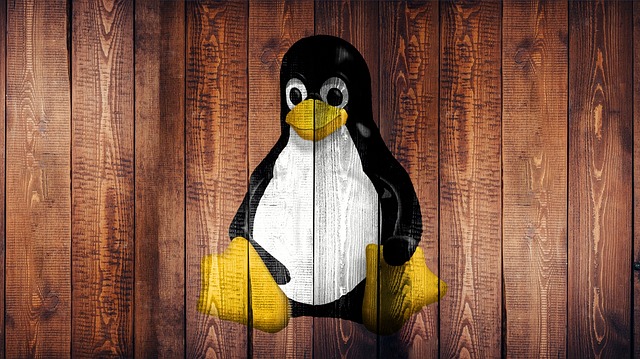








+ There are no comments
Add yours